# FL Studio
# Plugins to buy
Scaler 2 OmniSphere
# Shortcuts
| Shortcuts | Function | Location |
|---|---|---|
| Undo | ctrl + z, then ctrl + alt + z | Piano Roll |
| Ungroup | alt + g | Piano Roll |
| Group | shift + g | Piano Roll |
| Select | ctrl + left click | Piano Roll |
| Select more than one | ctrl + shift + left click | Piano Roll |
| Copy | shift + left click | Piano Roll |
| Move selected notes up and Down a semitone | shift + up or down | Piano Roll |
| Move selected notes up and Down a octave | ctrl + up or down | Piano Roll |
| Drag the chords out | crtl + l | Piano Roll |
# Techniques
# Chop the first notes of the Chords
- Select the first notes of the Chords
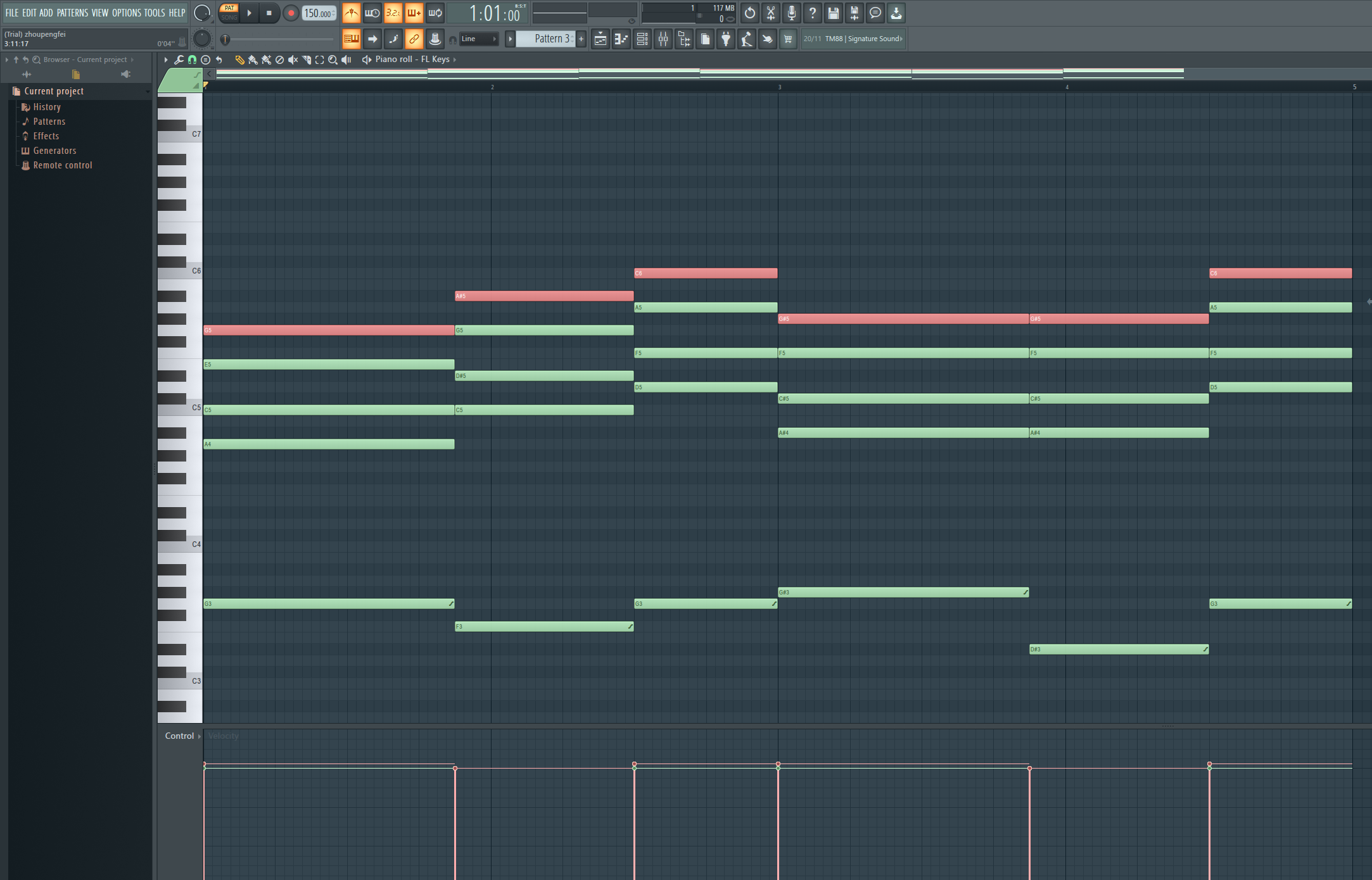
- Tools --> Chop (alt + u)

# Displace one of the chopped notes
TIP
Fourths are great for tension, and when finishing the arpeggio opn the fifth it ends the feeling
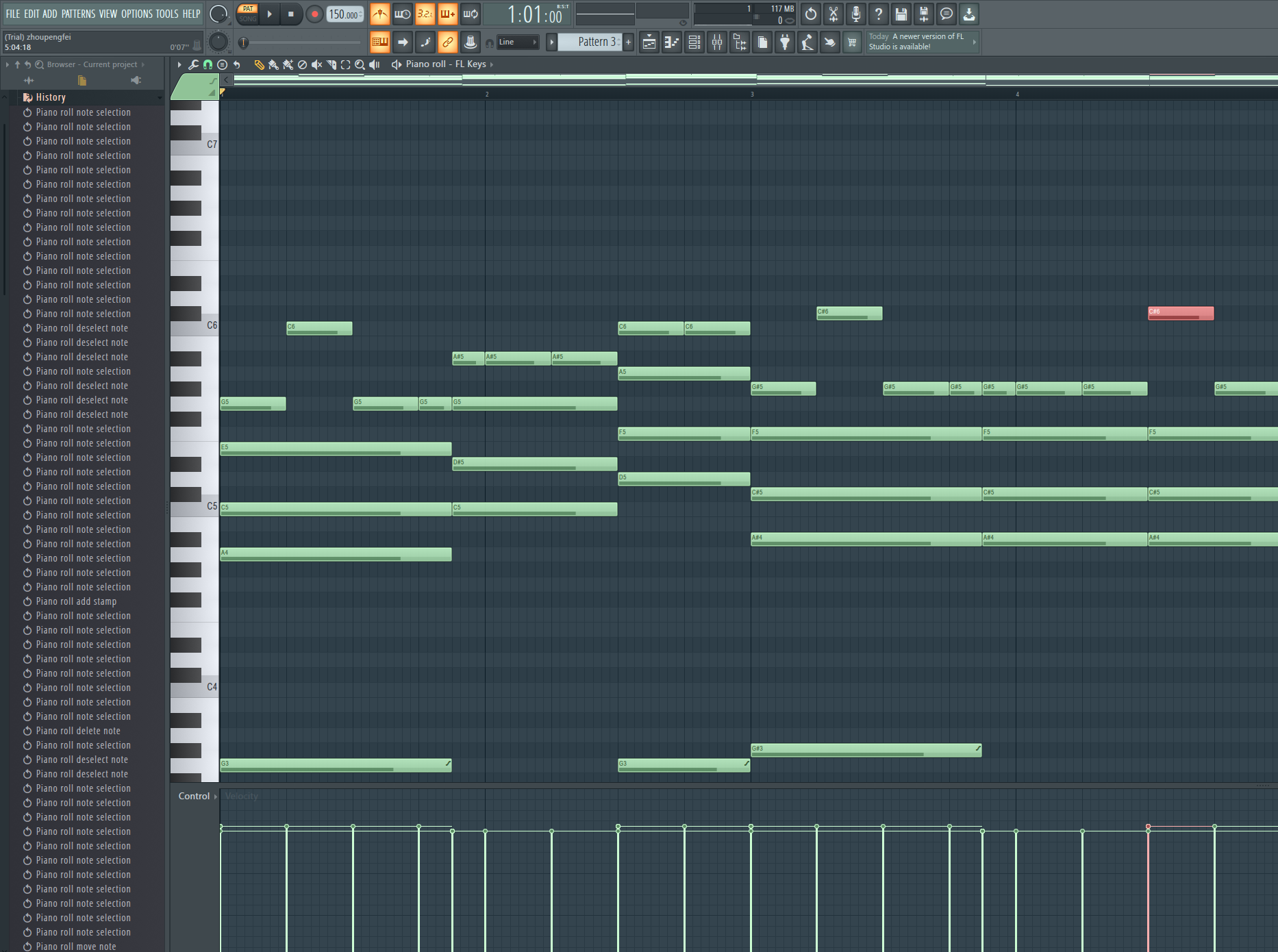
# Melodies
3 Levels Of Melodies - NOOB vs PRO vs GOD