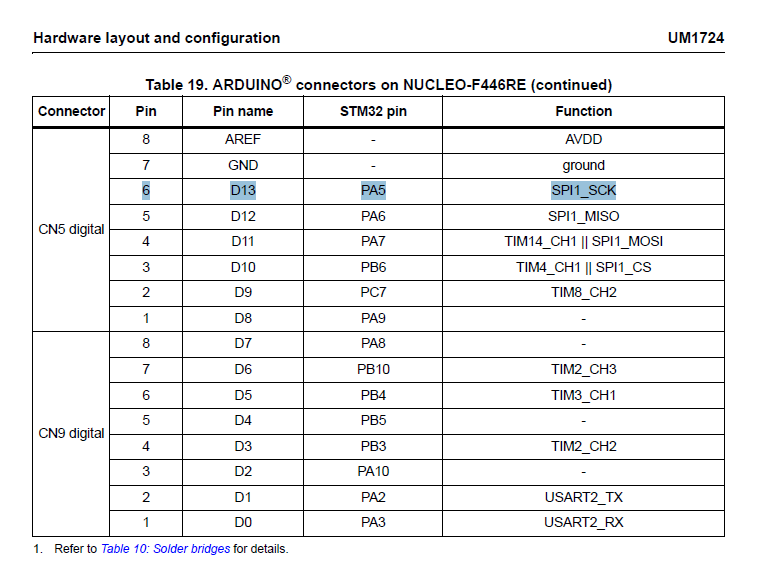# ARM Part 1
# Setting Up the Project
Start a new project, select STM32-F446RE and check CMSIS core and Device Startup.
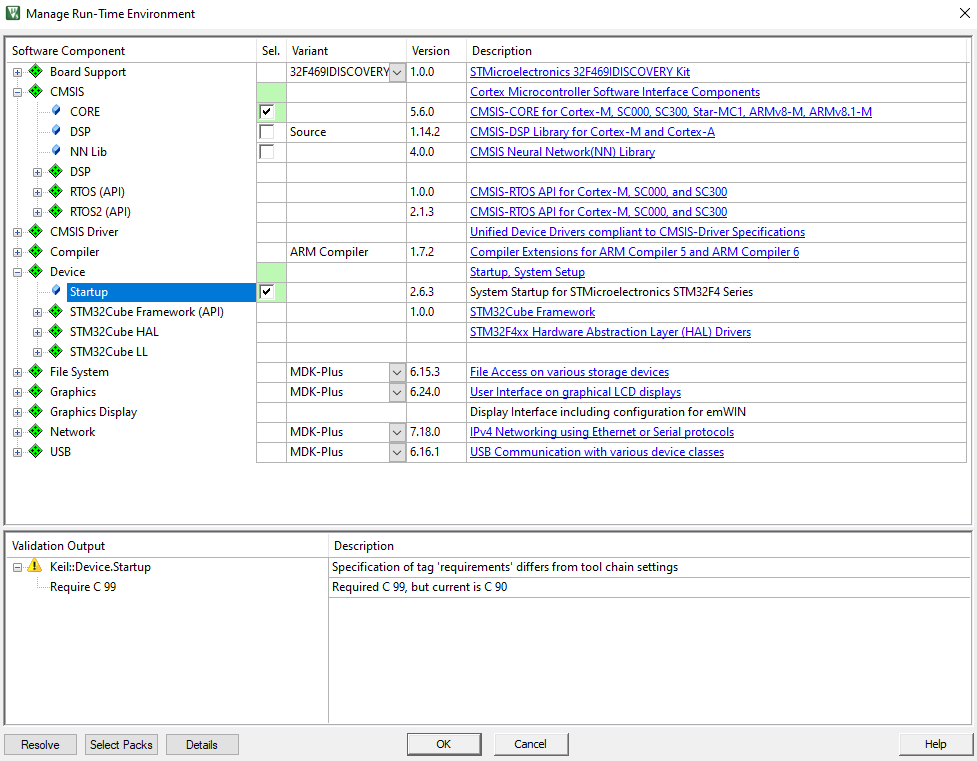
Then go to Options for target and change debugger to STLink debugger
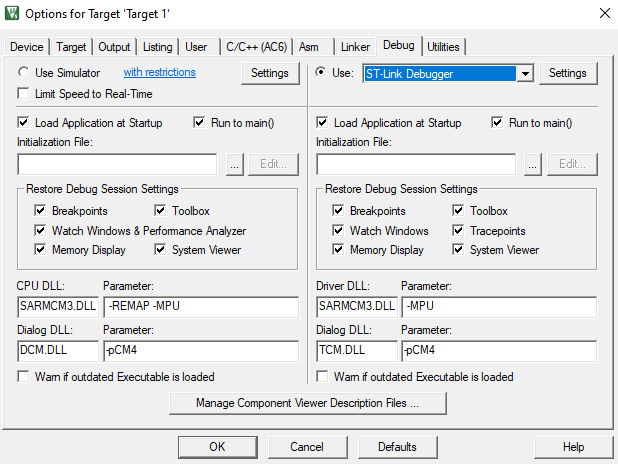
and on settings for the debugger choose flash download -> reset and run to avoid reseting on the device.
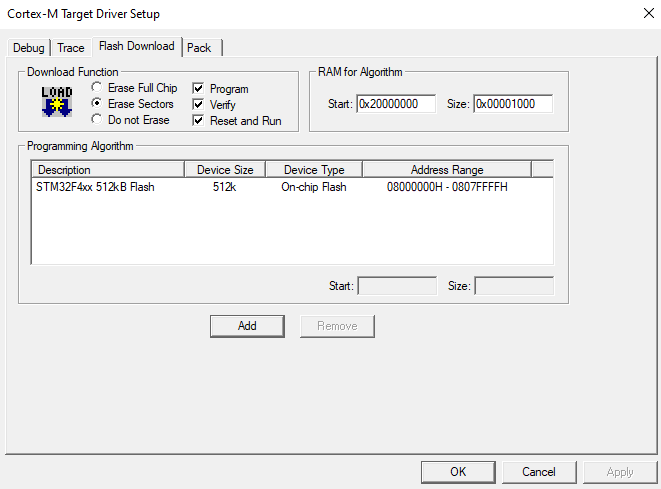
Finally, rename the folders and create a new file.
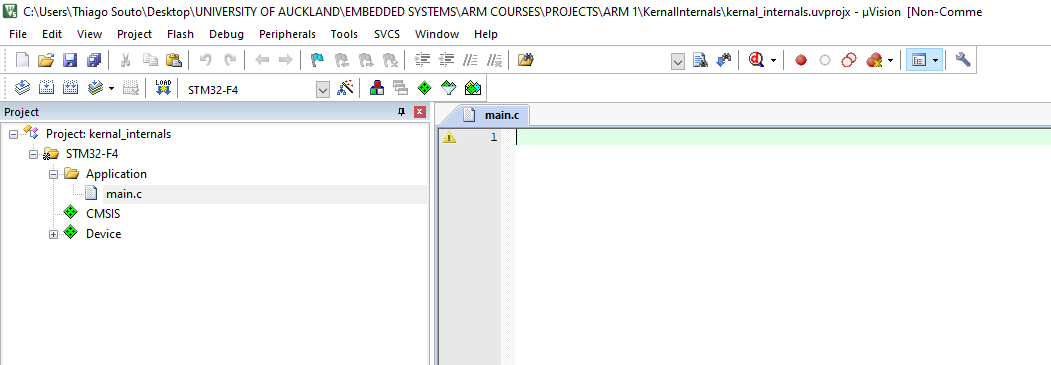
# Coding Analyzing the Reference Documents
Now we need to activate the BUS AHB1 that connects to the GPIO PORT D. We have to access the BUS and toggle the particular pin in its register that corresponds to PORT D.
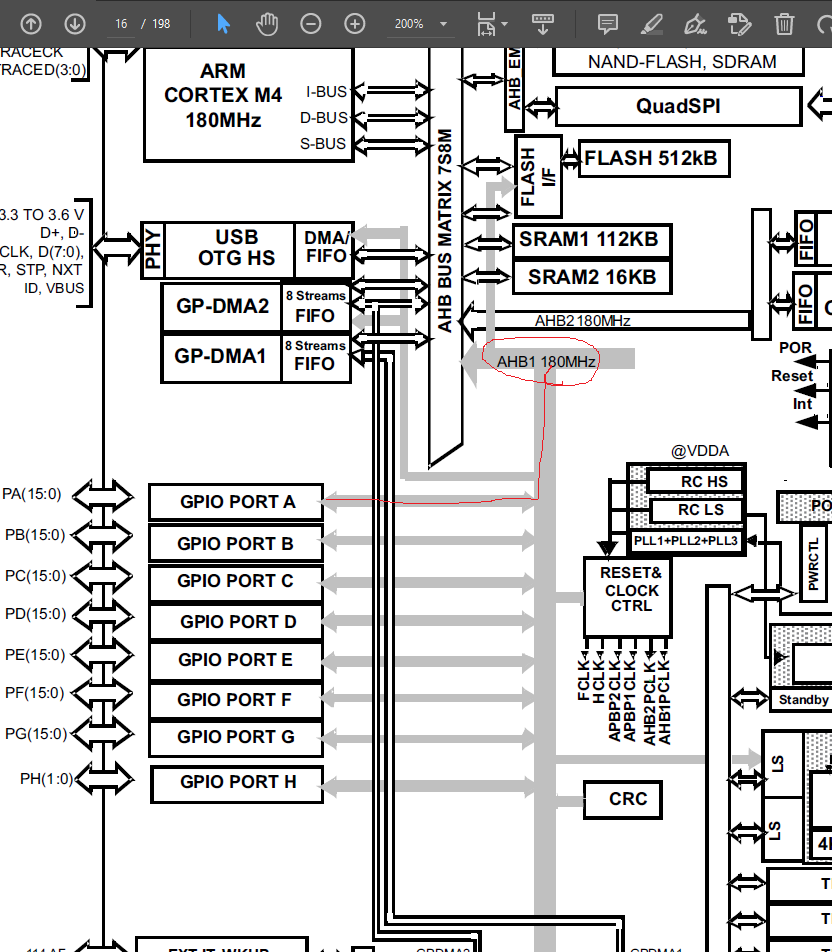
So we are going to look at the reference manual and see which particular bits in the register correspond to giving clock access to PORT D.
Look for the enable register.
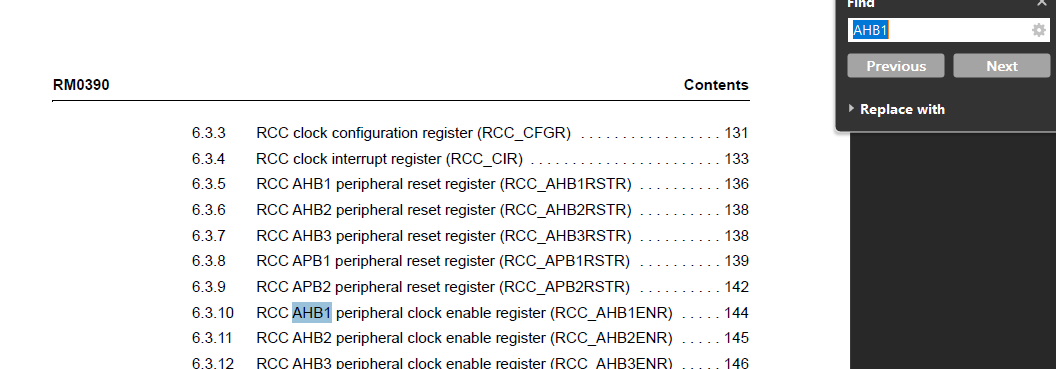
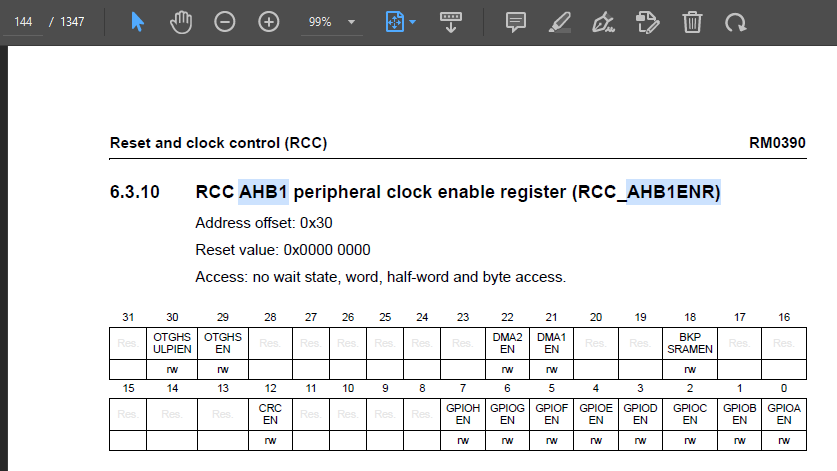
Locating the LEDs
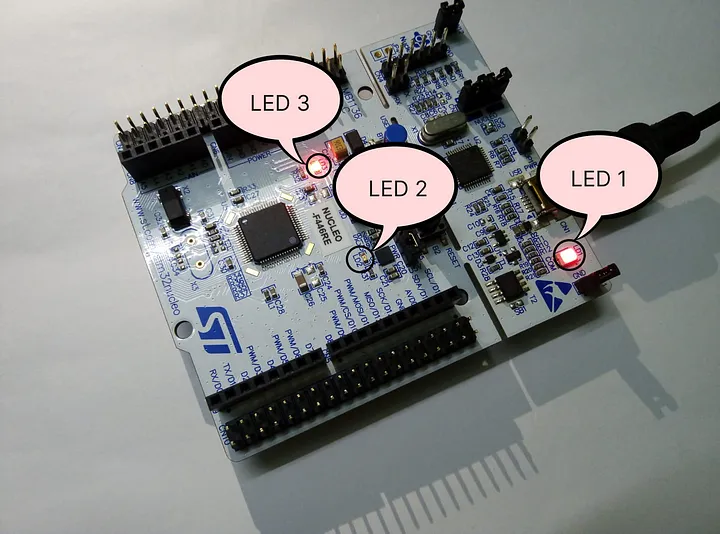
MODER
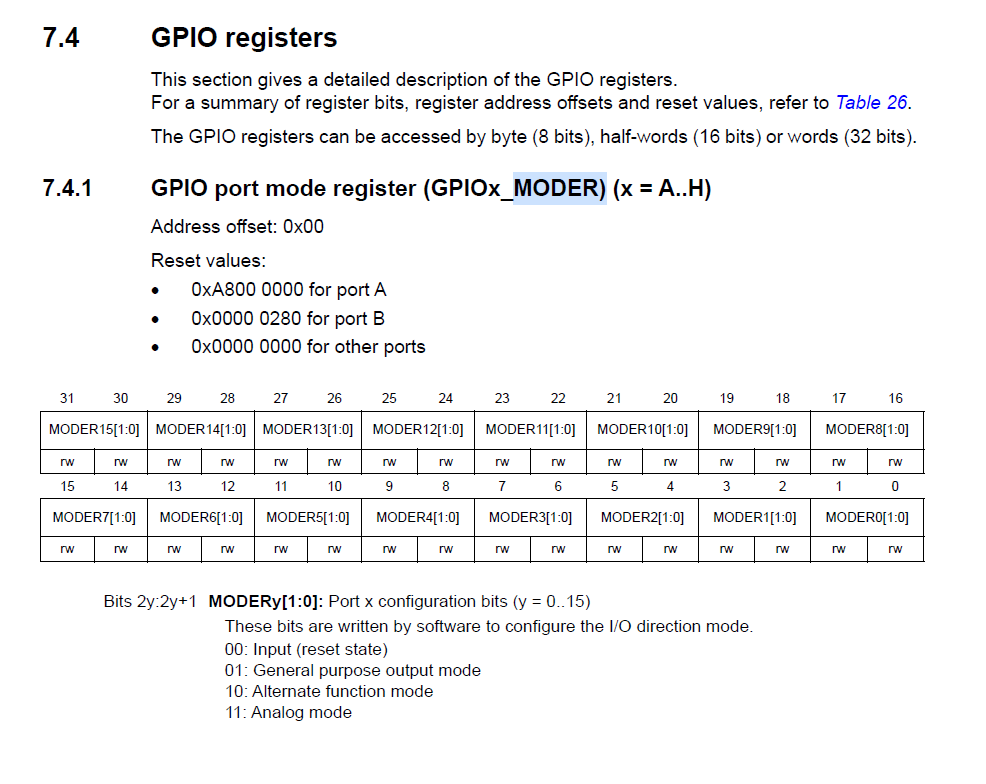
LD2
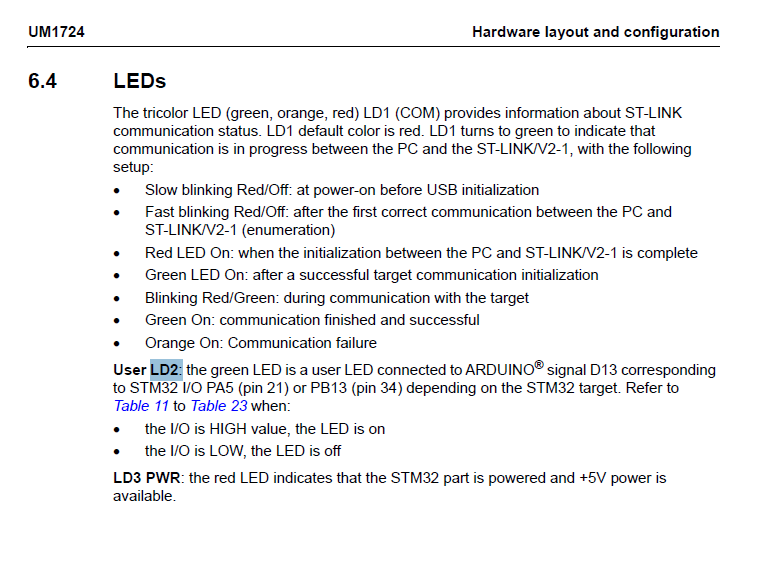
P13