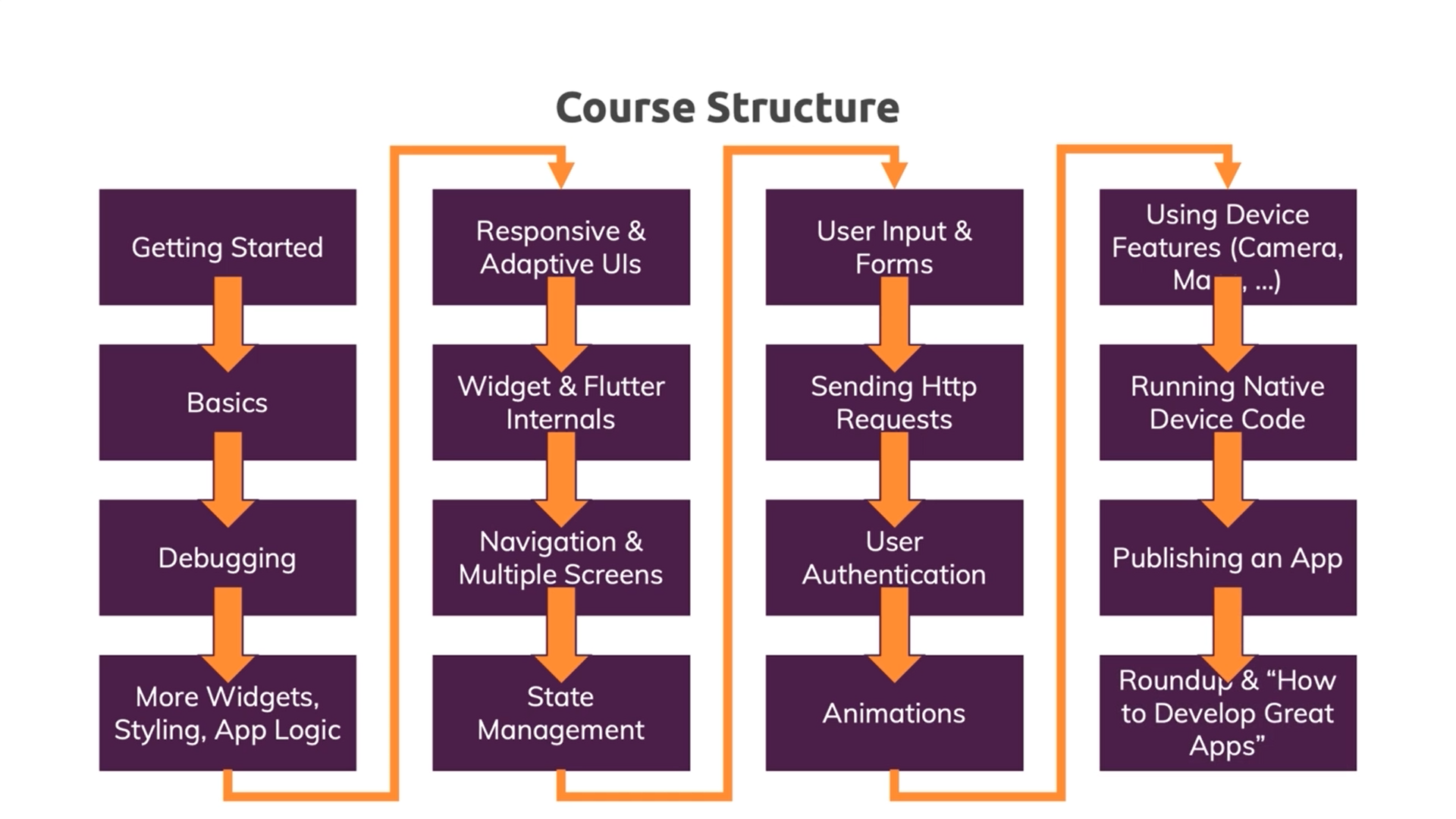# Flutter
# Introduction
# What is Flutter
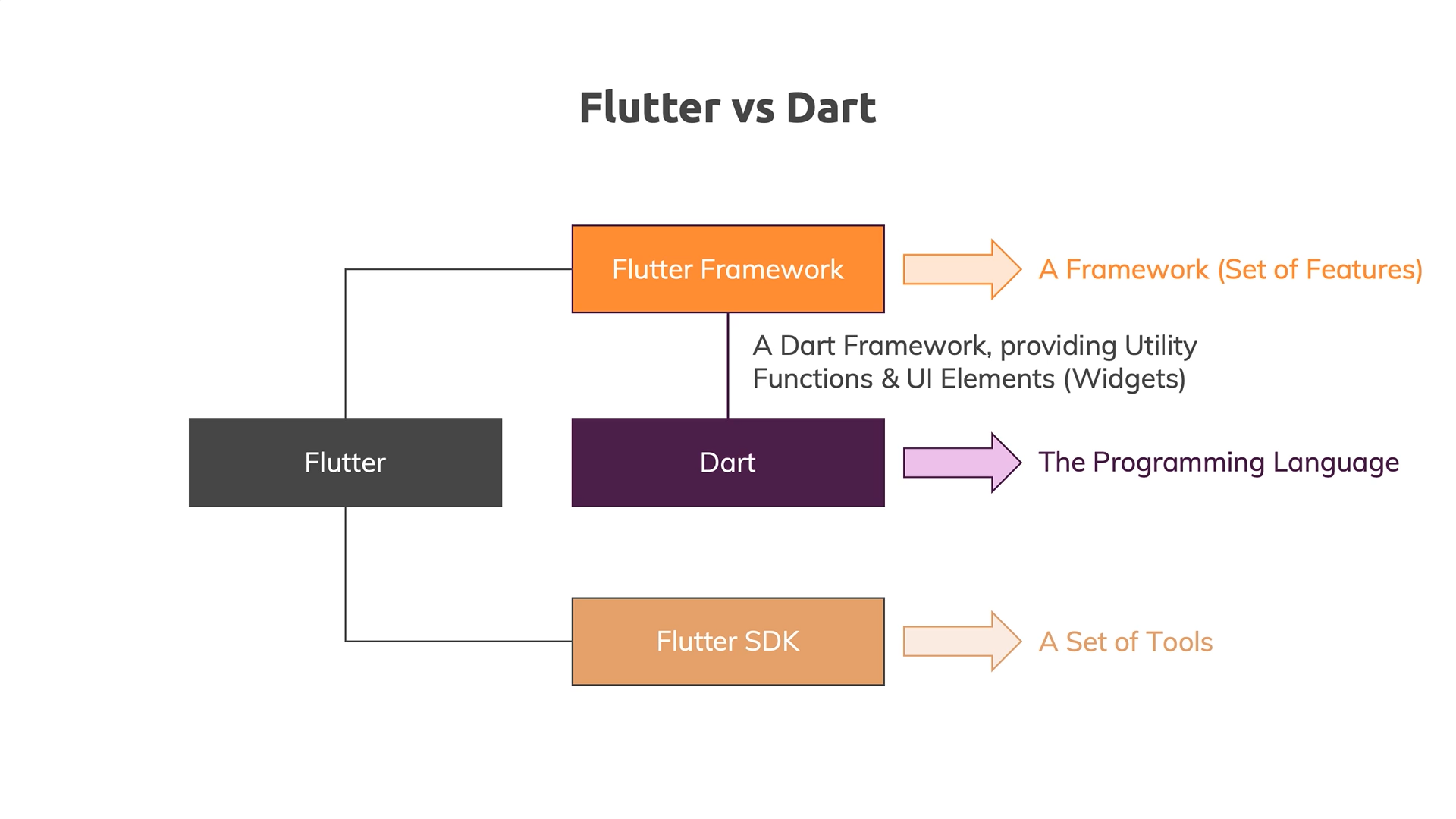
# Flutter Architecture
User interface as code:

Important: Everything is a Widget in Flutter and they are organized as a Widget Tree:
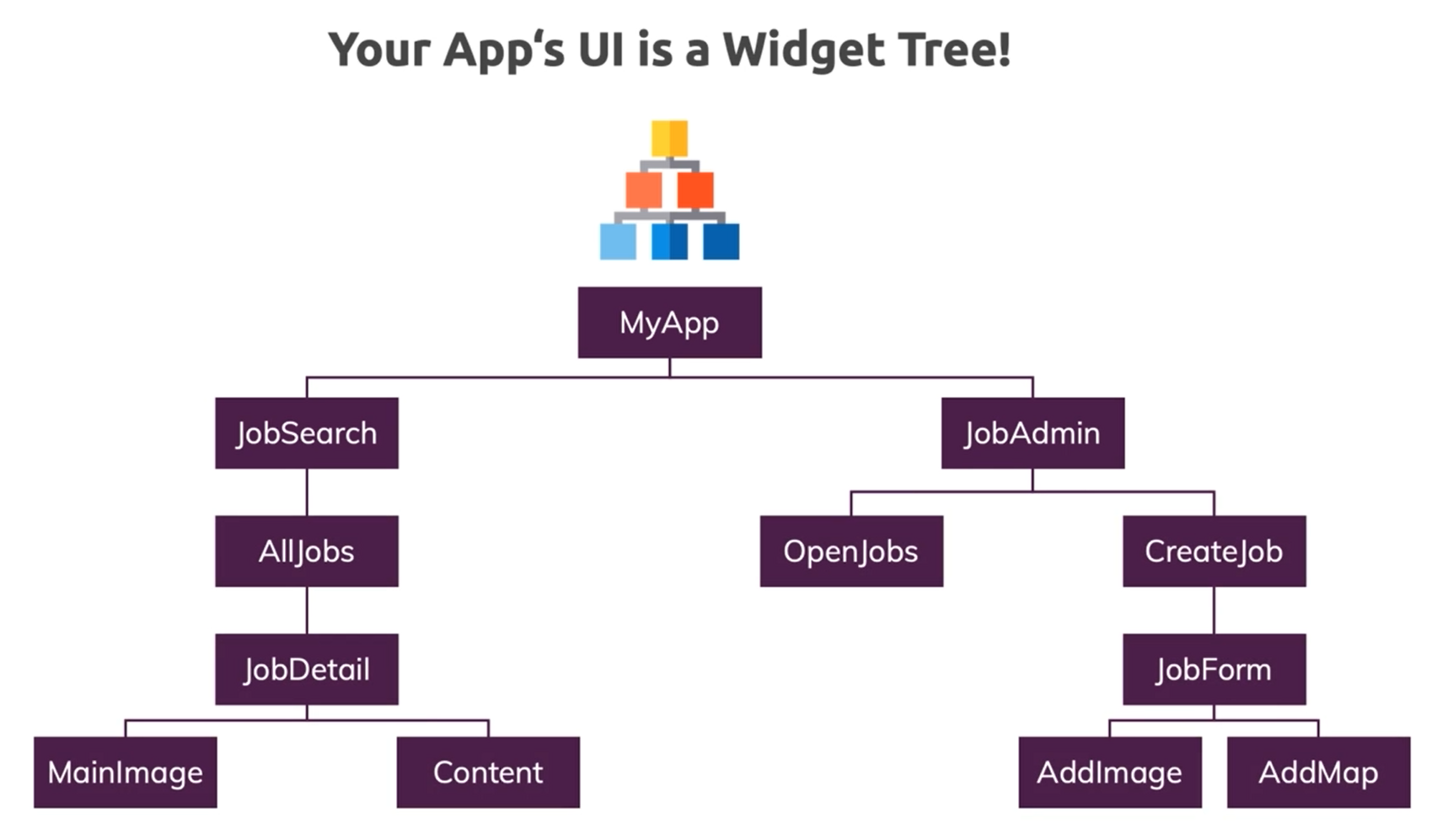
How does Flutter render to IOS and Android:
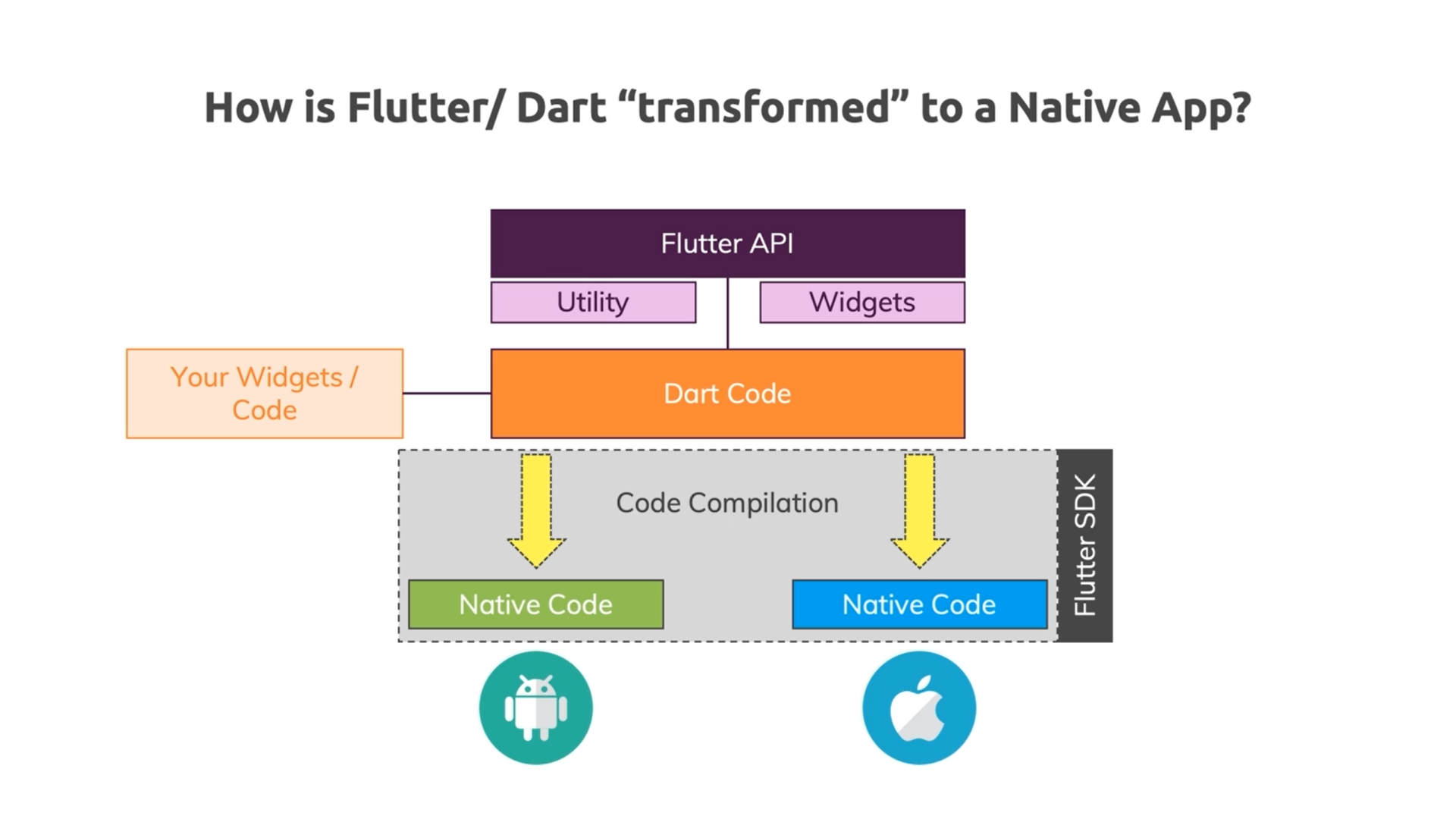
# Starting an Flutter app
- On the folder to start the project execute:
flutter create first_app
1
- Run an emulation from Android Studio:
Tools > AVD Manager
- To run the app on the emulator without Android Studio:
flutter run
1
- For hot reload don't stop the app running and simply, on the command line enter "r"
$ flutter run
Using hardware rendering with device AOSP on IA Emulator. If you get graphics artifacts, consider enabling software rendering with "--enable-software-rendering".
Launching lib\main.dart on AOSP on IA Emulator in debug mode...
Initializing gradle... 0.7s
Resolving dependencies... 2.7s
Running Gradle task 'assembleDebug'... 11.8s
Built build\app\outputs\apk\debug\app-debug.apk.
Installing build\app\outputs\apk\app.apk... 2.1s
Syncing files to device AOSP on IA Emulator...
D/eglCodecCommon( 5959): setVertexArrayObject: set vao to 0 (0) 1 0
D/EGL_emulation( 5959): eglMakeCurrent: 0xdf41a760: ver 2 0 (tinfo 0xe0ea0d40)
D/eglCodecCommon( 5959): setVertexArrayObject: set vao to 0 (0) 7 0
Syncing files to device AOSP on IA Emulator... 1,943ms
🔥 To hot reload changes while running, press "r". To hot restart (and rebuild state), press "R".
An Observatory debugger and profiler on AOSP on IA Emulator is available at: http://127.0.0.1:53675/69O3TVjqRcQ=/
For a more detailed help message, press "h". To detach, press "d"; to quit, press "q".
r
Initializing hot reload...
Reloaded 1 of 468 libraries in 305ms.
1
2
3
4
5
6
7
8
9
10
11
12
13
14
15
16
17
18
19
20
21
22
23
2
3
4
5
6
7
8
9
10
11
12
13
14
15
16
17
18
19
20
21
22
23