# T3 Stack - Emoji only Twitter clone
T3 Stack Tutorial - Next.js, tRPC, TypeScript, Tailwind, Prisma & More
Thiago Souto@MSI MINGW64 ~/Desktop/NEXT_APPS/T3-twitter
$ npx create-t3-app@latest
Need to install the following packages:
create-t3-app@7.11.0
Ok to proceed? (y) y
___ ___ ___ __ _____ ___ _____ ____ __ ___ ___
/ __| _ \ __| / \_ _| __| |_ _|__ / / \ | _ \ _ \
| (__| / _| / /\ \| | | _| | | |_ \ / /\ \| _/ _/
\___|_|_\___|_/‾‾\_\_| |___| |_| |___/ /_/‾‾\_\_| |_|
? What will your project be called? t3-twitter
? Will you be using TypeScript or JavaScript? TypeScript
Good choice! Using TypeScript!
? Which packages would you like to enable? nextAuth, prisma, tailwind, trpc
? Initialize a new git repository? Yes
Nice one! Initializing repository!
? Would you like us to run 'npm install'? Yes
Alright. We'll install the dependencies for you!
? What import alias would you like configured? ~/
Using: npm
✔ t3-twitter scaffolded successfully!
Adding boilerplate...
✔ Successfully setup boilerplate for nextAuth
✔ Successfully setup boilerplate for prisma
✔ Successfully setup boilerplate for tailwind
✔ Successfully setup boilerplate for trpc
✔ Successfully setup boilerplate for envVariables
Installing dependencies...
✔ Successfully installed dependencies!
Initializing Git...
✔ Successfully initialized and staged git
Next steps:
cd t3-twitter
npx prisma db push
npm run dev
Thiago Souto@MSI MINGW64 ~/Desktop/NEXT_APPS/T3-twitter
$ cd t3-twitter/
Thiago Souto@MSI MINGW64 ~/Desktop/NEXT_APPS/T3-twitter/t3-twitter (main)
$ npx prisma db push
Environment variables loaded from .env
Prisma schema loaded from prisma\schema.prisma
Datasource "db": SQLite database "db.sqlite" at "file:./db.sqlite"
SQLite database db.sqlite created at file:./db.sqlite
Your database is now in sync with your Prisma schema. Done in 150ms
✔ Generated Prisma Client (4.12.0 | library) to .\node_modules\@prisma\client in 108ms
Thiago Souto@MSI MINGW64 ~/Desktop/NEXT_APPS/T3-twitter/t3-twitter (main)
$ npm run dev
> t3-twitter@0.1.0 dev
> next dev
ready - started server on 0.0.0.0:3000, url: http://localhost:3000
info - Loaded env from C:\Users\Thiago Souto\Desktop\NEXT_APPS\T3-twitter\t3-twitter\.env
event - compiled client and server successfully in 5.6s (288 modules)
1
2
3
4
5
6
7
8
9
10
11
12
13
14
15
16
17
18
19
20
21
22
23
24
25
26
27
28
29
30
31
32
33
34
35
36
37
38
39
40
41
42
43
44
45
46
47
48
49
50
51
52
53
54
55
56
57
58
59
60
61
62
63
64
65
66
67
68
2
3
4
5
6
7
8
9
10
11
12
13
14
15
16
17
18
19
20
21
22
23
24
25
26
27
28
29
30
31
32
33
34
35
36
37
38
39
40
41
42
43
44
45
46
47
48
49
50
51
52
53
54
55
56
57
58
59
60
61
62
63
64
65
66
67
68
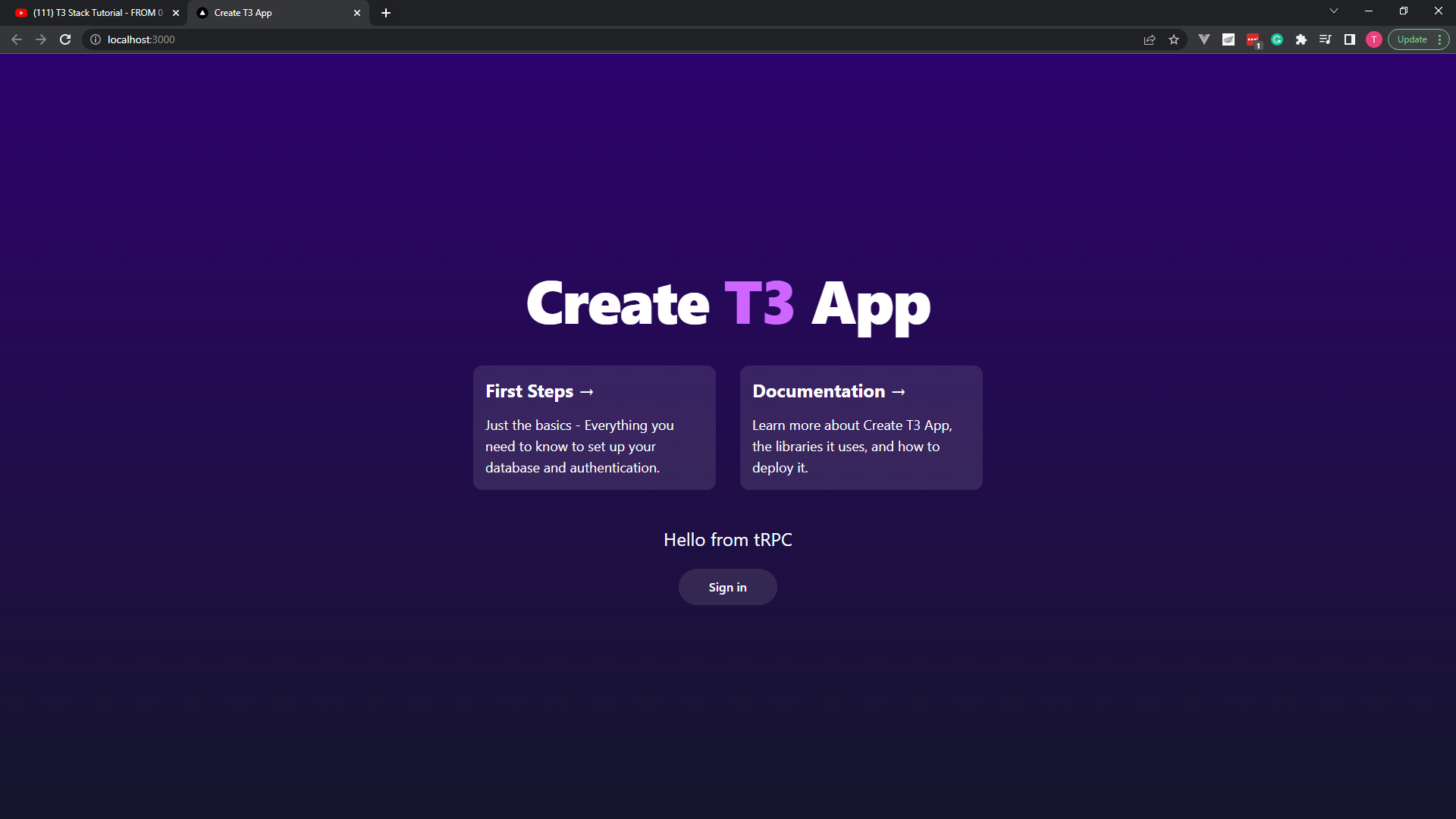
Or without nextAuth, using Clerk
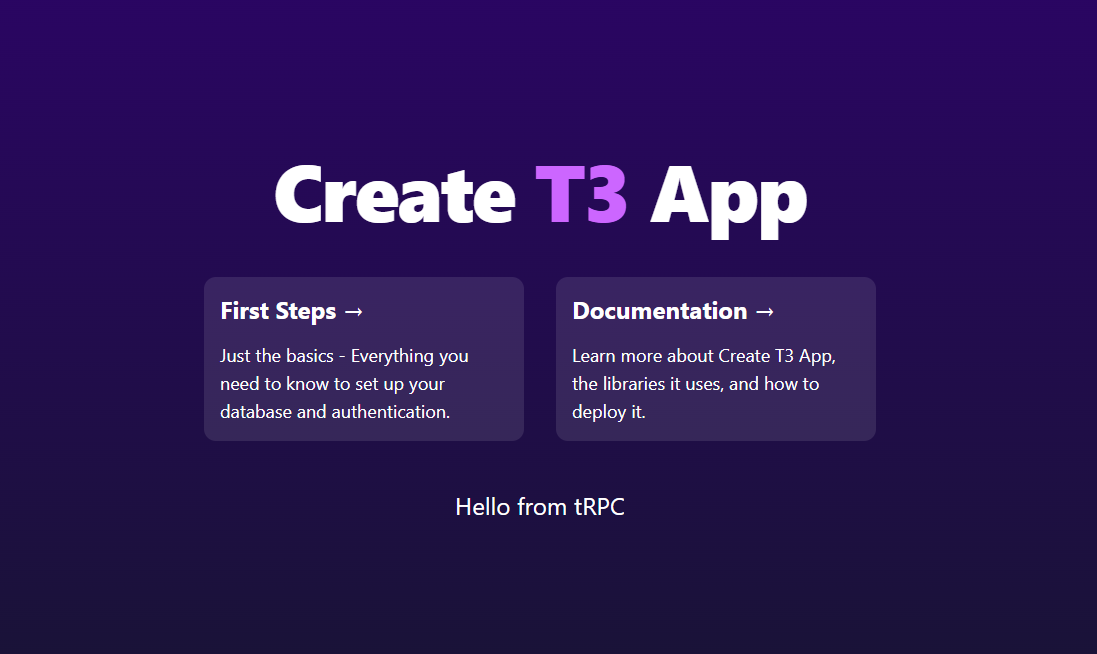
Note the missing sign-in button.
Make a GitHub repo:
git init
git add .
git commit -m "first commit"
git remote add origin git@github.com:ThiagoSoutoGit/t3-twitter.git
git branch -M main
git push -u origin main
1
2
3
4
5
6
2
3
4
5
6
npm install
npm run dev
1
2
2